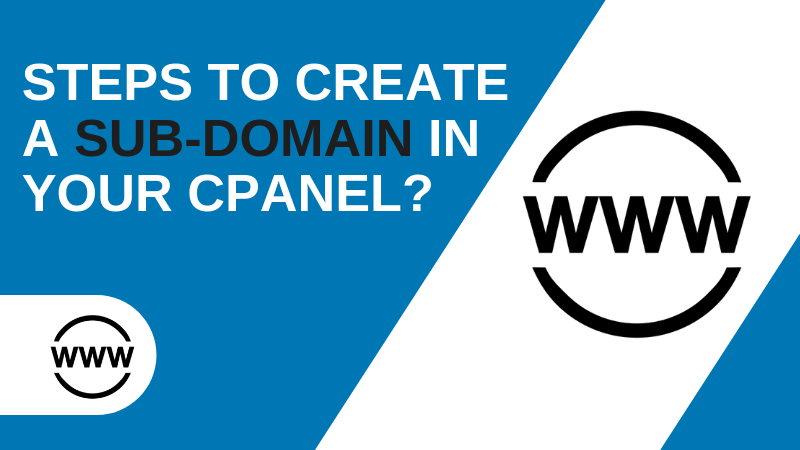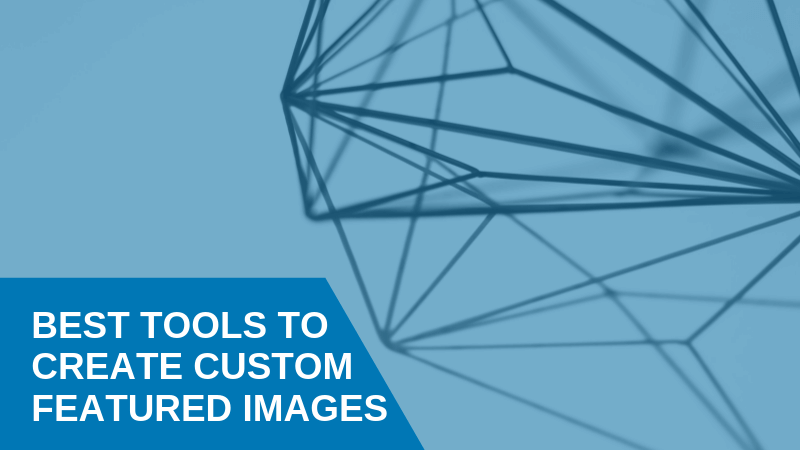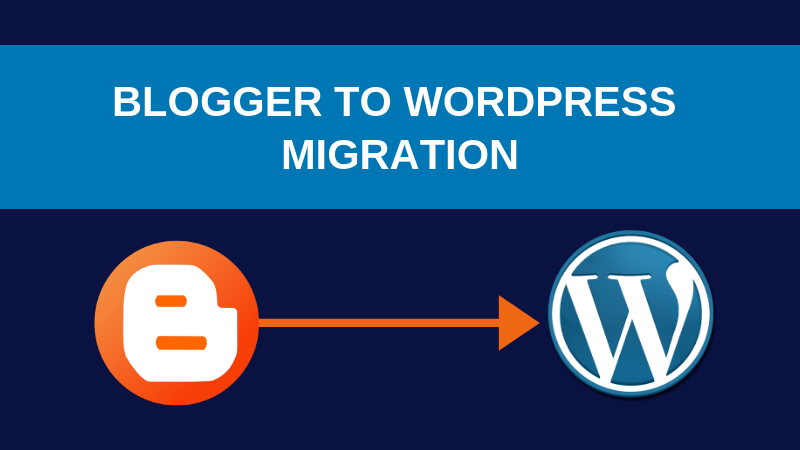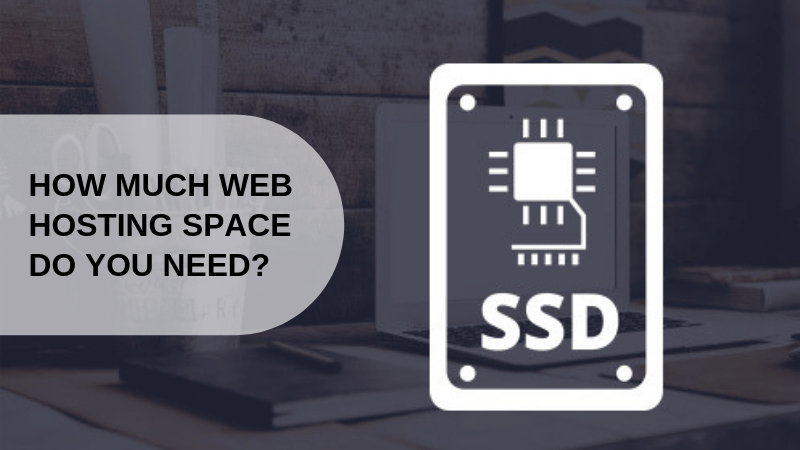What is sub-domain?
In the hierarchy of DNS, subdomain or a child domain forms a part of a larger domain name. You can create a subdomain using your main domain name.
Here is the stepwise procedure to create a sub-domain:
1.Login into your CPanel account using your username and password .
2. Scroll down to domains section and click on ‘Subdomains’

3. Enter your desired text(which will be your subdomain) below subdomain textbox and then click create.

Now, you have created a subdomain for your website successfully.
If you’re still facing problems while creating a subdomain feel free to ask us through online chat option below your screen.