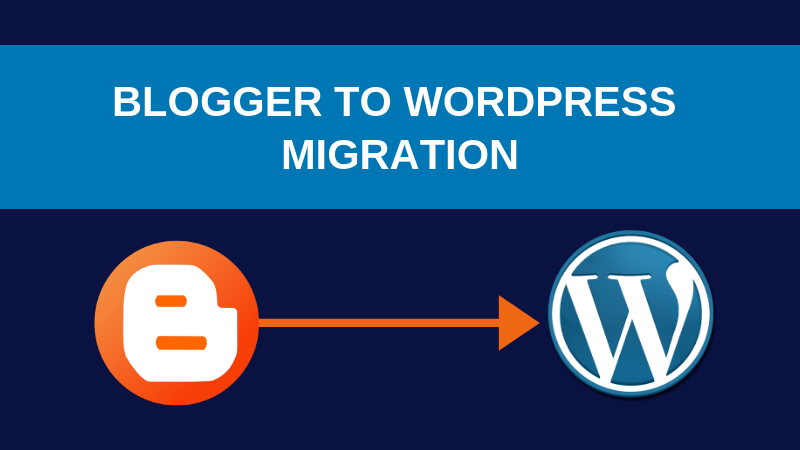If you run a blog on Blogger.com (BlogSpot) and want to move to self-hosted WordPress blog, this guide is for you.
But there’s more to migration than just transferring content. Here some few things you might want to consider while migrating your blog:-
- Some of your articles on the old blogspot blog could be ranking very high in search engines for certain keywords but once you move these articles to a new WordPress blog, since the permalinks or URLs of your blog posts will change you will lose the organic search traffic.
- People visit your blog through search engines, browser bookmarks, and referrals from other websites that have linked to your blog pages. If you migrate to WordPress, Blogger will not automatically redirect these visitors to your new website.
- When you switch from Blogger to WordPress, existing readers who are subscribed to your Blogger RSS Feed may be lost forever if they don’t manually subscribe to your new WordPress feed address.
Before you migrate from BlogSpot to WordPress, you need two things: Domain name and hosting –
Tip: You can buy hosting and domain from us at a very reasonable rate.
So let’s start with step-by-step procedure on how to migrate your content from Blogger to WordPress:
1. Installing WordPress on your domain name
After buying a domain name and hosting you first need to install WordPress on your domain. You can easily install WordPress through CPanel.
Click here to know “How to install WordPress on your Website”
Tip:Before you start the migration,you might need to backup your Blogger blog including the XML template, blog posts and comments just to be safe.
2. Importing data from Blogger to WordPress
Firstly, go to your WordPress Admin Dashboard (www.yourdomain.com/wp-admin/) and then select Import under Tools section, select the Blogger option and click “Install now” and select “Activate Plugin and Run Importer“.
Now, authorize WordPress to access your Blogger Account, select your domain.blogspot.com blog. Once you grant access, you will be taken back to the Blogger importer on WordPress. Just click on the import button next to the blog that you want to import into WordPress. And within few minutes, all your Blogger blog posts and comments will be available on the new WordPress site.
Few tips after installing WordPress on your site:
- Go to plugins -> Disable all plugins
- Go to posts -> Delete Hello World post
- Go to Pages -> Delete sample Page
3. Configuring your content
After moving the contents of the blog to your new WordPress site, the first thing you should consider doing is to link the content to the users.
NOTE: WordPress importer does not import the pages from your Blogger.com blog
If you have more than one author in your Blogger domain, you may need to click on Users section on your WordPress Admin Dashboard and select Add new option or you can merge all posts under one common author.
At this point, your blog for Blogger.com is completely imported. But wait, your images hosted on Blogger’s server are still on there so don’t delete your Blogger.com blog yet.
The import tool moves only posts and comments from Blogger to WordPress but not images. And that should be fine because the image URLs in your imported WordPress posts are still pointing to your old blogspot.com where the images are originally stored and therefore it’s not an issue.
4. Managing Permalinks and RSS Feed
Permalinks are the term used for URL structure of individual pages. WordPress has a feature that allows you to set up SEO friendly URL structure. Since you are importing content from Blogger, you would want your URL structure to be same as your Blogger URL structure.
To set permalinks, you need to go to Settings and select Permalink. Then select Month and Name as your permalink structure.
This will make your WordPress blog’s permalink structure looks like Blogger.com blog. Do not change your permalink structure.
When you move from Blogger to WordPress, the URL of your RSS feed will change as well. You need to go Blogger account Settings -> select Other and choose Post Feed Redirect URL under Site Feed. Here you can type the web address of your new WordPress RSS feed and the existing RSS subscriber will automatically move to your new feed.
Once this is done, your blog is successfully migrated to WordPress.We hope this guide helped you switch from Blogger to WordPress without losing SEO rankings.