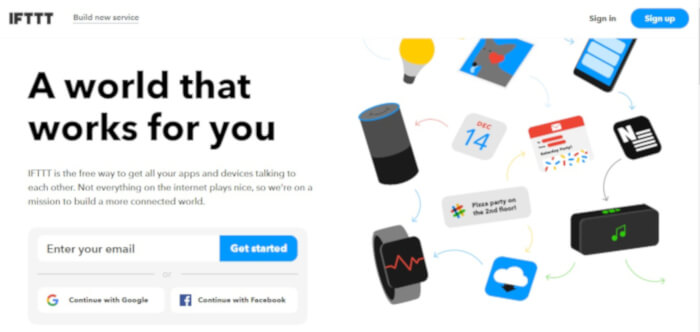You know that writing more blog posts will increase your blog traffic. Then, you start to feel that the return you are getting from your blog cannot really justify the time investment needed.

At this point, it is easy to see why many people give up.
There is a way to posts your blog articles directly creating to your social media accounts to drive more traffic to your blogs.
We are sharing some five tools that will keep your blog alive:
1.IFTTT (IF THIS THEN THAT):
“If this then that” is a very effective tool that lets you create a shareable plugin which helps you to posts on different social media platforms at a time. IFTTT stands for “if this, then that.” This extremely handy free service lets you connect apps, tools, and Internet-connected devices without knowing any code.
You can connect your WordPress account to any social media account like facebook, twitter etc and when you post an article on your blog, IFTTT will automatically share your article on your desired social media accounts. In this way, you can save much more time without worrying about sharing your blog posts.
2.Hootsuite:

If you work in digital marketing/social media, then you probably heard of Hootsuite.
Hootsuite is a social media management platform, and as such it lets you manage your social media channels; you can also use it to delegate tasks with other users, making it a great option for a team platform
1. This tool provides 5 main features which include:
2.Supported Networks: which social networks can you manage?
3. Publishing and Scheduling: what publishing and scheduling features are available?
4. Analytics: what reporting features are available?
5. Teamwork and Security: how safe and easy is it to use either tool as a sole individual and as a team?
6. Integrations: what other tools, plugins, and applications do these tools integrate with?
3. Buffer:
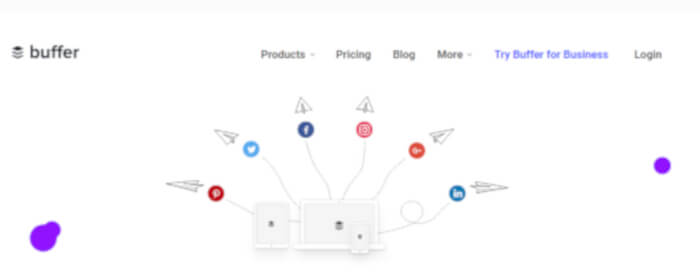
Buffer is a neatly organized service that makes it easy to keep multiple social media accounts up to date. Buffer automates the timing of your social media posts. It sports a sophisticated interface, and options for including several social networks, notably Facebook, LinkedIn, and Twitter. Its free service works well for personal feed, and its $10-per-month appreciable level service adds the features a business needs.
4.ScheduGram:
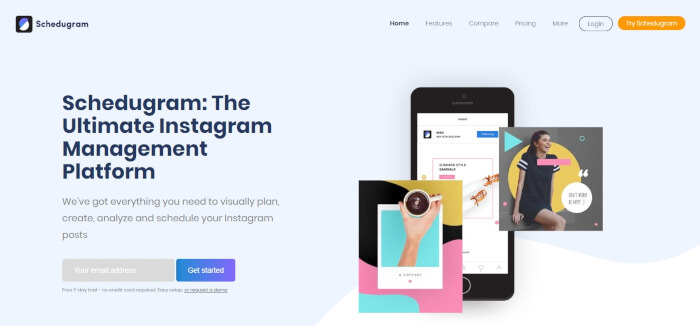
It is used by social media managers around the world who need an easier way to manage Instagram for their clients and brands. Schedugram features web uploading of images or video, scheduling for later, and supports multiple accounts. Manage multiple Instagram accounts and give access to as many users as you need. Various packages are available, which starts at $13 per month with a 7-day free trial.
5. SNAP:

It is a tool that can help you automate all these tasks with relative ease.
SNAP– short for Social Network Auto Poster— made by NextScripts. This nifty little tool lets you automatically publish your new posts on social networks such as Facebook, Twitter, Google+, Pinterest, and so on. Even better, it lets you schedule multiple posting times to make sure your old content gets promoted too. The Social Network Auto Poster plugin is free, although if you want to post to networks such as Google+ or Pinterest you’ll have to buy the PRO version.
Alternatively, the Jetpack plugin made by Automattic also has the ability to post to the three major social networks: Facebook, Twitter, and Google+. While being completely free, it doesn’t have as many options and doesn’t let you style the way you want your updates.
We hope that these tools will help you to automate the posts on your blogs. For info contact us from chat option below.