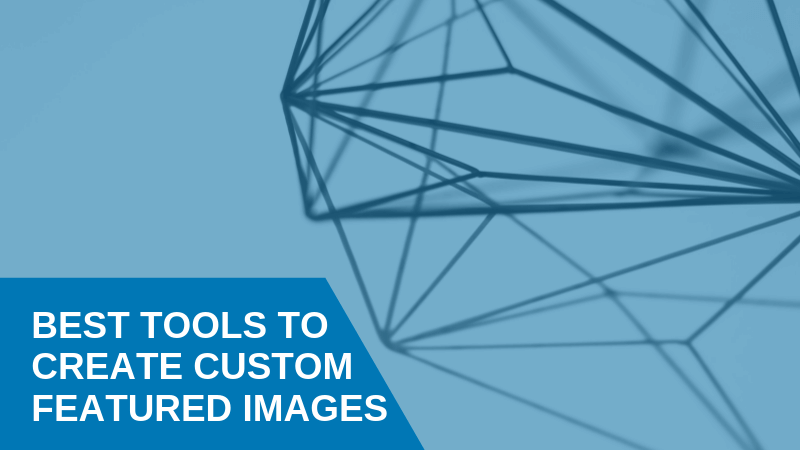A picture is worth a thousand words, and to find the fresh picture for your blog or website content is a tough task, so we have arranged a list of tools which helps you to create custom post featured images.
These are some 5 tools to create custom featured images for articles on your blog
1. Canva:
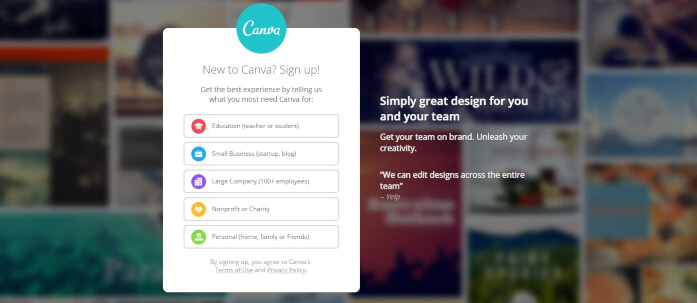
Canva is the most recommended tool to create Custom post featured images, we personally using this tool to create custom post featured images for our new website.
It comes with the most advanced feature and you can give a try to the canva because it allows you to create images for free, but to use extra images from custom search.
Most of featured images on our articles are made from canva.
Canva is not the expensive tool, on the other hand, it is the most appropriate tool to design fresh images and advertisement banners.
2. Befunky:

Befunky is a fantastic tool that can create custom post featured images within few times.It has many pre-build templates, you can choose anyone for your image.Befunky work similar to canva tool and both of them has a similar images editor.
Befunky allows their users to design advertisement banners, posters, invitations cards, infographic and much more.
You don’t have to pay for using free templates and images.
3. PicMonkey:
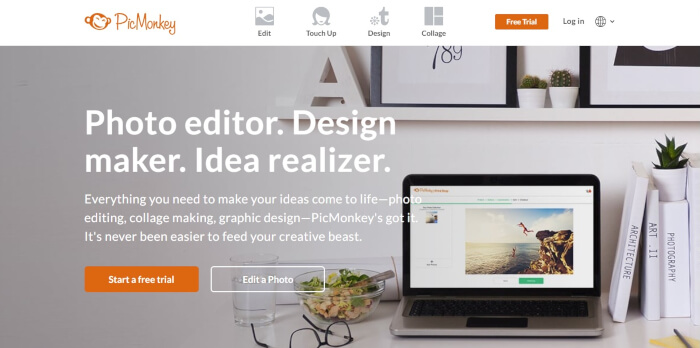
There is no doubt that pic monkey is one the amazing tool available on the internet to create custom post featured images.It is loaded with different fantastic features which help to design amazing fresh images for your blog content.
You can also create brand new images for social media posts such as Instagram, Twitter, Facebook and others.
It has a blog on which different tutorials are available with the help of anyone can create new images easily.
4.Fotor:

Fotor is an another amazing photo editing and the graphic designing tool that can create high quality featured images for your blog.Fotor is loaded with many features which make this plugin more powerful and useful.
It is a popular plugin because it allows their users to edit or design images on the different platforms such as Android, IOS, windows and others.
Fotor free version allows you to work with fotor for free.You don’t have to pay to use this plugin, but for additional features, you have to purchase the subscription of Fotor pro.
5. Aviary:

Aviary is one of our favorite photo editing tools. It’s not as powerful as some of the other options here, and it’s not going to blow you out of the water with discrete tweaks and features, but it does give you editing options that are powerful enough to get the job done in most cases, and get them done quickly and easily without risking the original photos.
Aviary’s one-tap auto enhance is fantastic to use, and unlike other tools, it fixes more than it ruins.
You can easily tweak color temperature, remove blur or fuzziness, adjust brightness and contrast, crop and rotate your shot, or straighten it if it’s just a little off-kilter. It’s simple, and if you don’t have a lot of time to pore over a shot, it definitely pulls its weight.
We hope that you find the best tool as per your requirement. Do you know more tools that use for your site? Let us know in the comment section below.